From bank account information to ID documents and health records, many of us now store a great deal of personal information online. Unfortunately, the days when it was safe to assume that cyber breaches could never happen to you are long gone.
Table of content
- What is the best antivirus software for Windows?
- 1. BitDefender AntiVirus Plus
- 2. Norton Antivirus Plus
- 3. McAfee Antivirus Core Protection
- 4. ESET Antivirus Premium
- 5. Sophos Home Premium
- 6. Malwarebytes Premium
- 7. Avast One Basic
- 8. Avira Prime
- 9. Vipre Antivirus Advanced Security
- 10. Adguard
- Antivirus Software for Windows: A Side-by-Side Features Comparison
- FAQs
- How to choose the best antivirus software for Windows
- What are the limitations of free antivirus programs?
- Conclusion
In 2023, U.S. data breaches set a new all-time high, affecting a total of 343,338,964 victims. If you haven’t already, now’s the time to secure your devices against viruses and other malicious software, especially if you’re a Windows user.
While Macs are far from immune to viruses, Windows simply tends to draw more attention from hackers due to its global popularity. Throughout this article, we’ll introduce you to the best antivirus software for Windows, complete with a breakdown of what each option has to offer.
What is the best antivirus software for Windows?
Let’s dive right in with a look at some of the best antivirus software for Windows on the market. We’ll fill you in on what you need to know to find the best option for you.
1. BitDefender AntiVirus Plus
Based on the results of independent test scores alone, BitDefender is the best antivirus software for Windows on the market. If you’re looking for lightweight, yet high-performance security, then it's hard to beat BitDefender AntiVirus Plus.
While it may be the company’s most basic security option, Antivirus Plus comes packed with features that outshine even the premium offerings of some competitors. You’ll enjoy complete, real-time protection against all viruses on up to 3 different Windows PCs.
AntiVirus Plus also comes with multi-layered ransomware protection, as well as anti-phishing and anti-fraud security features. Each month you’ll even enjoy 6 GB (200 MB/day) worth of free VPN access which you can use to ensure complete online privacy.
The only potential downside is that if you’d like to enjoy parental controls, a firewall, or device optimization, you’ll need to upgrade to the next highest tier offering. On the bright side, if you’re just looking for the essentials, BitDefender offers a forever-free antivirus option you can use for as long as you like.
2. Norton Antivirus Plus
Norton has been protecting computers since the early 1990s and remains one of the most recognizable names in cybersecurity today. When it comes to the best antivirus software for Windows, Norton Antivirus Plus is a top contender.
Not only does it offer protection from viruses, malware, ransomware, and hacking, but it also comes with a 100% virus protection promise. If your device ends up with a virus that Norton’s experts can get rid of, they’ll give you a full refund.
The other benefits of Norton’s Antivirus Plus software include 2GB worth of cloud backup storage and a password manager. While this particular subscription only covers one device, you can use it on a Windows or Mac computer, phone, or tablet.
The potential downside is that if you want features like a VPN, parental controls, or privacy monitoring, you’ll need to upgrade to a higher tier. While the higher tiers can get a little pricey, they’re a great option if you’re interested in including features like identity theft protection.
3. McAfee Antivirus Core Protection
McAfee is yet another cybersecurity company that’s been around since the early days of the internet. Today, the company offers several different antivirus solutions, including the less expensive Basic and Essentials options.
But if you’re looking to get the most value for your money, check out McAfee’s Antivirus Core Protection plan. While pricier than some of the other options on our list, it uses AI technology to offer real-time antivirus protection for unlimited devices.
You’ll also enjoy features like spam protection and color-coded web links that instantly alert you to the potential of malicious sites. McAfee also has you covered with a VPN, identity monitoring, a password manager, and social media privacy features.
The downsides of McAfee come mostly in the way of pricing. After the first-year introductory rate expires, even McAfee’s basic antivirus subscriptions are more expensive than competing offers with more features.
4. ESET Antivirus Premium

While Eset offers several different antivirus solutions, we’d recommend ESET Antivirus Premium if you want to enjoy the company’s best. One perk that ESET has to offer is that it allows you to customize the number of devices you want to protect with much more flexibility than many competitors.
ESET’s Antivirus Premium is also a good solution for tech-heavy houses, as it offers real-time, multilayered security for anything from your PC to your smart home devices. ESET’s security features are designed to safeguard your devices from viruses, malware, phishing, fraud, and unsafe search results.
You’ll also enjoy military-grade encryption for sensitive files, photos, and financial data. Though ESET’s offering can be more expensive than some competitors, the company is worth checking out if you want to enjoy high-tech features like gamer mode, machine learning capabilities, and advanced programming options.
Overall, ESET tends to get mixed reviews, as some users find its more advanced controls too complex to use effectively. We highly recommend taking it for a test drive via a free 30-day trial to help decide if it’s right for you.
5. Sophos Home Premium

If you’re looking for powerful protection that doesn’t break the bank, then check out the Home Premium Windows Device Protection package from Sophos. A single subscription is all you need to protect up to 10 different Windows and Mac PCs, as well as an unlimited number of Android or iOS devices.
Sophos uses a mixture of business-grade security features and AI threat detection to unearth, block, and remove even the latest malware threats. You’ll also enjoy the peace of mind that comes with anti-ransomware features designed to keep your photos and data safe and secure.
Overall, Sophos checks all the right boxes with anti-phishing and hacking web protection, parental controls, and even webcam hijacking prevention. Best of all, you can manage protection on all your devices from anywhere through an online console or smartphone app.
The potential drawbacks are that some users have reported that the more advanced controls are a bit complex and that the parental controls leave something to be desired. Nonetheless, it's worth exploring Sophos’ 30-day ad-free trial and free tools to see if it’s the right solution for you.
6. Malwarebytes Premium

When it comes to removing threats from an infected computer, the free version of Malwarebytes has earned a reputation among the best antivirus software for Windows. But if you want to enjoy full protection, it’s worth considering an upgrade to Malwarebytes Premium.
The beauty of Malwarebytes Premium is that it’s incredibly straightforward. It comes with everything you need to stay protected from viruses, malware, ransomware, hackers, and malicious sites or ads.
Malwarebytes also offers Brute Force protection designed to keep hackers from using programs that attempt to figure out your login information. If device security is your main concern, then Malwarebytes is a solid option.
But if you’re looking for a plan with more advanced controls or additional built-in features, then it's worth exploring other options. That said, it’s worth exploring the company’s free tools like Malwarebytes Free Antivirus, and Chromebook software.
7. Avast One Basic

We feel that it’s important to mention upfront that Avast has been the subject of some controversy of late. The company was recently hit with a multi-million dollar proposed settlement after it was revealed that the cybersecurity provider sold user browsing data between 2014 and 2020.
So why even consider using them now? First, the terms of the settlement ensure that the company and its subsidiaries will be forbidden from such activities ever again. Secondly, Avast offers some of the best antivirus software for Windows that’s available for absolutely free.
Avast One, the company’s latest security suite comes in a range of different tiers, including a free Basic version. Avast One Basic comes with real-time protection designed to block viruses, ransomware, and other types of malware threats.
It also includes an advanced firewall to keep you safe from hackers, a free VPN (5 GB per week), and scanning features that monitor everything from your network to your inbox. If you decide that Avast is right for you, you might even consider upgrading to one of the paid Avast One subscription options.
8. Avira Prime
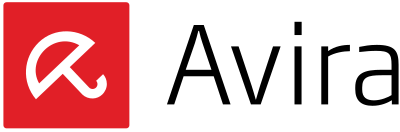
If you’re looking for a forever-free Avast alternative, then Avira offers solid antivirus software that’s definitely worth checking out. But the company also offers a paid subscription called Avira Prime, which may be right for you if you’re looking for a straightforward collection of features.
One of the perks of Avira Prime is that it offers either monthly or yearly subscriptions for either 5 or 25 devices. If you’re not ready to make a full annual commitment, then the monthly plan may be a good option, as it allows you to cancel at any time. Avira Prime also offers a 14-day (monthly) or 60-day (annual) money-back guarantee.
As far as features go, Avira Prime offers cloud-based real-time protection from viruses, ransomware, malware, phishing, and other online threats. It also comes with an unlimited VPN, a firewall, and a password manager.
The subscription also includes several convenient features, such as a PC cleaner and automatic software updates. While its features are not as advanced as some competitors, it’s a solid option for users looking for a simple, user-friendly security suite.
9. Vipre Antivirus Advanced Security

One of the biggest pros of Vipre Antivirus is that the company often runs unbeatable deals that offer annual protection at a fraction of the price of many competitors. If you’re looking for the best-paid subscription deal, we’d recommend checking out Vipre Advanced Security.
It offers annual protection for up to five Windows or Mac devices, complete with free US-based support. You’ll enjoy fast, cloud-based protection from viruses, malware, spyware, phishing, and ransomware.
The software’s real-time scanning features also check out apps and files to ensure they’re safe to use, while third-party patching can automatically ensure your apps remain up to date. Vipre also comes with a firewall which is great for keeping unauthorized connections out of your device, as well as advanced analysis features designed to catch any suspicious behaviors.
The main drawback of Vipre is that once the introductory annual fee expires, your rate can double by over 65% a year. At that point, you’ll likely end up paying the same price you would to enjoy much more advanced features from a competitor.
10. Adguard

While Adguard is not antivirus security software in itself, it’s worth mentioning for several reasons. Adguard is a great option if you’re looking for an ad blocker that can also block malicious sites and phishing attempts.
Adguard is great for anyone who wants to opt out of online trackers that marketers often use to collect customer data. It’s also a good option for parents, as it offers the ability to block access to inappropriate sites or content via parental controls.
Adgaurd has also got you covered if you’re looking for stand-alone features, such as a secure VPN. We also like that it offers lifetime licensing options for anyone who may not want to keep track of a monthly subscription.
The bottom line is that Adguard can be a great tool as long as you understand exactly what it is and isn’t designed to do. It’s a great choice if you’re on the hunt for a next-level ad blocker, but is not intended to be a replacement for an antivirus security suite.
Antivirus Software for Windows: A Side-by-Side Features Comparison
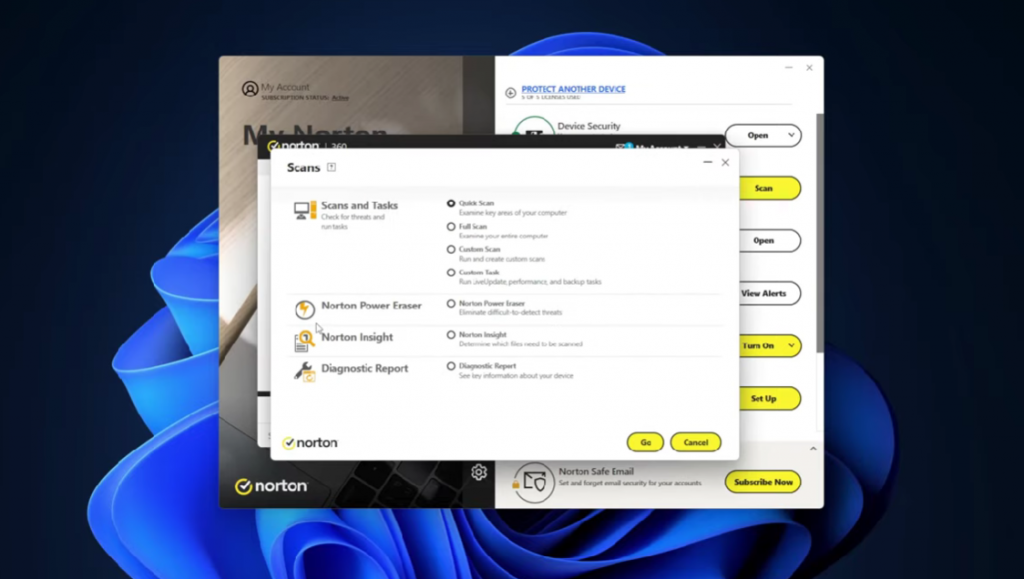
There’s a lot to consider when it comes to finding antivirus software with the right features for your needs. That’s why we put together a convenient comparison chart that breaks down the features of each piece of software on our list. You’ll also find links to free versions or tools from each company.
| Feature | Bitdefender Antivirus Plus | Norton Antivirus Plus | McAfee Antivirus Core Protection | Eset NOD32 Antivirus Premium | Sophos Home Premium |
| On-Demand Malware Scanning | Yes | Yes | Yes | Yes | Yes |
| On-Access Malware Scanning | yes | Yes | Yes | Yes | Yes |
| Website Classification | yes | Yes | Yes | Yes | Yes |
| Malicious URL Blocking | yes | Yes | Yes | Yes | Yes |
| Phishing Protection | yes | Yes | Yes | Yes | Yes |
| Behavior-Based Detection | yes | Yes | Yes | Yes | Yes |
| Firewall | Requires upgrade | Yes | Yes | Yes | Available Separately for Free |
| Parental Controls | Requires upgrade | Requires Upgrade | Yes | Yes | Yes |
| VPN | 200MB/day (6 GB) / month | Requires Upgrade | Yes | Requires Upgrade | Available in Free Sophos Firewall Home Edition |
| Password Manager | Yes | Requires Upgrade | Yes | Yes | No |
| Free Trial | 30-Day Free Trial | 7-Day Free Trial | 30-Day Free Trial | 30-Day Free Trial | 30-Day Free Trial |
| Free Version or Tools | Free Antivirus for Windows | Free Scanning Tools and Password Manager | Free WebAdvisor and Password Generator | Free One-Time Scan and Malware Removal | Multiple Free Scanning and Malware Removal Tools |
| Feature | Malwarebytes Premium | Avast One Basic | Avira Prime | Vipre Antivirus Advanced Security | Adguard |
| On-Demand Malware Scanning | Yes | Yes | Yes | Yes | No |
| On-Access Malware Scanning | Yes | Yes | Yes | Yes | No |
| Website Classification | No | No | No | Yes | Yes |
| Malicious URL Blocking | Yes | Yes | Yes | Yes | Yes |
| Phishing Protection | Yes | Requires Upgrade | Yes | Yes | Yes |
| Behavior-Based Detection | Yes | Yes | Yes | Yes | No |
| Firewall | No | Yes | Yes | Yes | No |
| Parental Controls | No | No | No | No | Yes |
| VPN | Upgrade Required | Yes | Yes | No | Available Separately |
| Password Manager | No | Requires Upgrade | Yes | No | No |
| Free Trial | 14-Day Free Trial | Forever Free Version | Not Currently Offered | 30-Day Free Trial | 14-Day Free Trial |
| Free Version or Tools | Free Antivirus for Windows | Free Virus Scanner and Removal | Free Antivirus | None | Limited Free Versions Available |
FAQs

How to choose the best antivirus software for Windows
Choosing the best antivirus software is largely a matter of finding the right features at a price point that fits your budget. While all good antivirus options for Windows tend to offer the same basic protection against viruses and malware, some come with additional features like VPN access, parental controls, and firewalls.
What are the limitations of free antivirus programs?

Free antivirus software tends to be a great way to get a feel for what a company has to offer, but it’s generally limited to very basic features. That’s why many companies also offer free trials to give users a more encompassing look at what their software is designed to do.
Conclusion
As online threats continue to emerge, the peace of mind that comes with knowing your data is protected can be priceless. Whether you want to secure a single device or are interested in a comprehensive cybersecurity solution for the whole family, there are now plenty of excellent choices available. We hope we’ve been able to help point you in the direction of the right best antivirus software solution for your needs!
The responses below are not provided, commissioned, reviewed, approved, or otherwise endorsed by any financial entity or advertiser. It is not the advertiser’s responsibility to ensure all posts and/or questions are answered.









